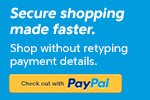Wire Mate Management Kit Mounting Material Included As Seen On TV!
Product Description
WireMate Multi purpose simple "no more mess" WireMate
cable and wire management solution for computer workstations,
entertainment centers, media rooms and endless other applications!
WireMate D.O.B. 10/03/2002
Base and cover only, no other parts to assemble, break or lose
Unit dimensions: 14" long x 8" wide x 2" deep (See Diagram)
Durable and lightweight precision molded high-impact resin
Uses include indoor/outdoor applications
Weight is 1.12 lbs.
Average storage capacity is (12-18) wires, (2-3) wires per column of posts x (6) columns
224 cubic inches of wire storage capacity
BENEFITS / FEATURES / SET-UP STEPS
Made in the USA
SET UP:
Turn off power supply
Remove the WireMate cable organizer cover by firmly pressing tips or middle of the two locking tabs at each end, while separating the cover from the base
No tools needed, affix the double sided 3M peel off tape to the four corners of the base. The tape works very well with all applications, screws also provided
Position base where wire excess will cause tangling. It can be positioned vertically, horizontally, inverted or remain free standing. For use with computer workstations, excess wires will be located near the surge protector/power supply and the CPU configuration ports
Run wires through the WireMate wire organizer integrated posts as the set-up illustration shows. Wires can enter or exit the same or opposite sides of the WireMate
Press and snap cover on the base
Turn on power supply
YOU ARE DONE-IT'S THAT EASY!
As Seen on TV!
Watch WireMate in Technology | View More Free Videos Online at Veoh.com

SET UP:
YOU ARE DONE-IT'S THAT EASY!
As Seen on TV!
Watch WireMate in Technology | View More Free Videos Online at Veoh.com